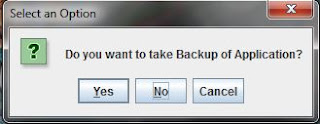When you received Topscorer Pen Drive from eSense.
THREE IMPORTANT THING BEFORE CONNECTING YOUR PEN DRIVE
1. ANTIVIRUS.
2. JAVA
3. FLASH PLAYER
Before you connect to your PC please check you have install updated Antivirus or Not.
This Two Antivirus Delete Files from Pen drive before you connect to you pc contact technical team of esense learning pvt Ltd.
1. Net Protector (Delete Hash file and start.exe)
2. Quick Heal (Block Pen drive from running)
Steps to run pen drive.
1. Connect Pen Drive to PC. Will take any Drive in your pc.
Eg.....
2. Open your HP drive
You Will get Two Files.
esense and Info.txt
In info file you will get in formation about content install in pen drive eg....
By Opening info file you can sure that content you purchased.
3. Now to eSense Folder.
you will get 5 files.
4. Double click on Start.exe
Waite for few Second you will get Option.
Click on No